Seniors looking for a good tablet computer have plenty of choices when it comes to both versatility and affordability. When it comes to operating systems, the basic choices are Android-supported tablets and tablets supported with Apple’s mobile operating system, iOS. Tablets in each category have different advantages and disadvantages based on personal needs and factors such as convenience, compatibility and price. Here’s a look at Android and iOS tablets that may be best for senior users:
Android Tablets

• Operating System/Processor: Android 4.0 Allwinner A13 7″ Tablet PC (Android 4.0)
• Storage: 1.0Ghz 512MB, 4GB Storage (2.5GB free)
• Screen: 5 point capacitive touchscreen
• Weight: 9.6 ounces
• Amazon Price: $58.99 (new)
Easy wireless connectivity and a front-facing camera are just a few of the perk seniors can expect from this affordable tablet computer. There are some reported issues with the graphics and overall durability that cause issues with playing games or downloading large video files. However, seniors just looking for a tablet for occasional use should find this affordable model useful.
2. Samsung Galaxy Tab 3 (7-Inch, White)

• Operating System/Processor: Android 4.1.2 Jelly Bean OS, 1.2 GHz dual-core processor
• Storage: 8 GB flash memory, 1 GB RAM memory
• Screen: 7-inch display with a 1024×600 resolution
• Weight: 1.4 pounds
• Amazon Price: $199.99 (new)
Preloaded content makes it easy for seniors to explore everything from Hulu to the Google Play store where various apps and books can be purchased to enhance the tablet experience. A clear display screen is ideal for viewing books, movies, videos and other content. Additional memory can be added as needed with a microSD card which is sold separately. Sync features make it easy to share content via various social sites and other Android devices.
3. 9-inch Android, Google Play Store, Dual Camera, 8GB Internal Memory, Capacitive Touchscreen Tablet

• Operating System/Processor: A13, 1.3GHz (Android 4.0)
• Storage: 8GB Nand flash; external memory supports up to 1 x 32GB MicroSD card
• Screen: 9-inch capacitive multi touch screen 16:9 TFT 800×480 with G-Sensor
• Weight: Approx. 2 pounds
• Amazon Price: $77.99 (new)
A decent display area makes viewing easy for seniors. Content can be streamed from sites such as Netflix and Amazon and Android apps can be added to further personalize this tablet. A dual camera and a decent amount of storage space make storing and sharing content fairly simple. While there are some reported issues with the device holding its charge, it appears to work well for the average tablet user.
4. Samsung Galaxy Tab 2 (7-Inch, WiFi)
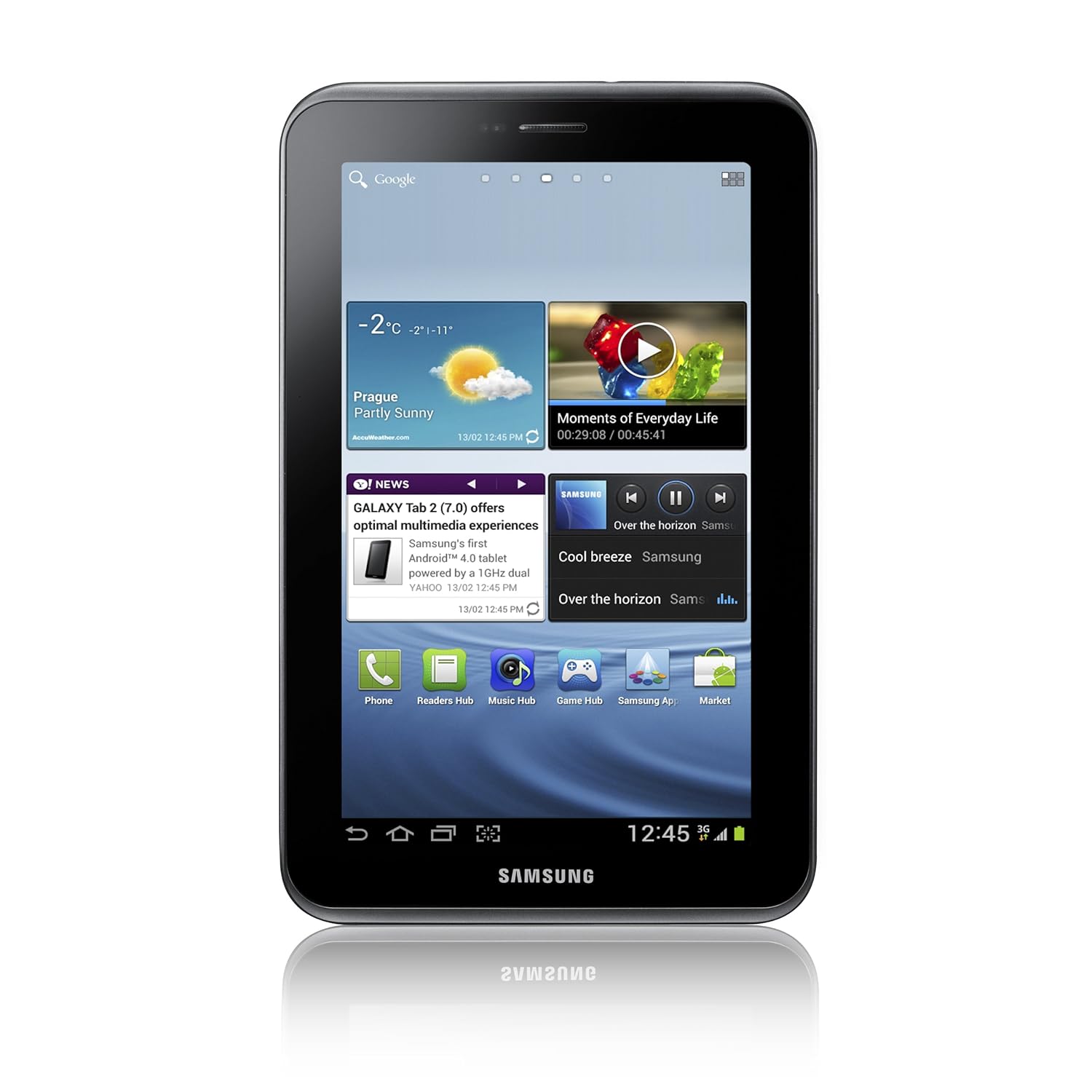
• Operating System/Processor: Android 4.1 OS; 1GHz Dual-Core Processor, 1GB RAM
• Storage: 8GB internal memory, microSD expansion up to 32GB
• Screen: 7-inch touchscreen
• Weight: 2.0 ounces
• Amazon Price: $169 (new)
With about 8 hours of battery life, this tablet is good for seniors on the go. A vibrant, responsive touchscreen makes browsing simple. Any standard Bluetooth keyboard can be connected to this tablet. A Smart Remote app feature and a built-in IR Blaster allow TV content to be viewed and easily controlled. Designed to fit into one hand, seniors are free to type with greater dexterity and control. Aside from limited app support, there are no major issues reported with this device.

• Operating System/Processor: Android 4.2
• Storage: 512 MB RAM /NandFlash 4GB
• Screen: 7-inch LED panel touch
• Weight: 9.8 ounces
• Amazon Price: $60.99 (new)
This tablet supports all Android apps and has a responsive touchscreen for easier browsing and navigation. Seniors can use it to check email, simultaneously add a new post to various social sites or view a wide selection of reading materials. There are some reported issues with the battery charger, otherwise this is a good tablet for the average user.

• Operating System/Processor: Android 3.0 (Honeycomb)
• Storage: 8GB expandable up to 32GB
• Screen: 9-inch touchscreen with 800 x 480 resolution
• Weight: 1.9 pounds
• Amazon Price: $95.39 (new)
A special feature of this tablet allows senior users to simply move an icon with their finger to a convenient location or create shortcuts to get back to the home screen. A built-in microphone and on-device cameras provide great audio while allowing users to take quick pics and either save them to the tablet or send them to friends and family. While there are some reported issues with playing Facebook games, it’s good for basic tablet usage.
iOS (Apple) Tablets
1. Apple iPad 2 MC769LL/A Tablet (16GB, WiFi, Black) 2nd Generation
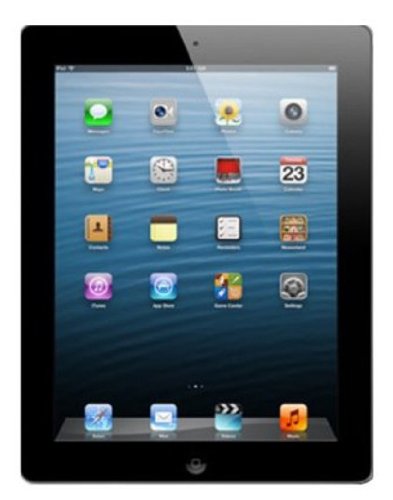
• Operating System/Processor: Apple iOS 4, Apple A5 1 GHz
• Storage: 16 GB integrated
• Screen: 9.7″ IPS TFT , LED backlight and multi-touch screen
• Weight: 1.3 pounds
• Amazon Price: $412.94 (new)
With approximately 10 hours of battery life, seniors will have plenty of time to browse, check email, view content, watch videos, capture and send photos and accomplish many other tasks on the go. A thin design makes this tablet easier to grasp with feeling like it could slip out of your hands. Smart Covers protect the device while adding a stylish touch seniors are sure to love. Aside from there being no dedicated SD card slot, there are no major issues with this device.
2. Apple iPad (first generation) MB292LL/A Tablet (16GB, WiFi)

• Operating System/Processor: Apple iOS 4
• Storage: 16GB flash drive with 1Ghz Apple A4 custom-designed system on a chip
• Screen: 9.7-inch (diagonal) LED-backlit glossy widescreen touchscreen
• Weight: 1.5 pounds
• Amazon Price: $342.99 (new)
A lithium polymer battery provides about 10 hours of battery life for seniors on the go. A fast, responsive screen makes opening apps and jumping from one function to the next a breeze. By opting for the first generation, you don’t get cameras. Other than that, this is a good tablet for seniors new to the iPad experience.
3. Apple iPad with Retina Display MD510LL/A (16GB, WiFi, Black)

• Operating System/Processor: Apple iOS 6; Dual-Core A6X Chip with Quad-Core graphics
• Storage: 1 GB SIMM; 16 GB ssd
• Screen: 9.7 retina display with 2048 x 1536 resolution
• Weight: 1.44 pounds
• Amazon Price: $489.99 (new)
The retina display provides sharp, bright viewing of all content. This is especially appealing when viewing videos, movies or reading various publications. Convenient navigation features allow seniors to easily check email, browse various websites, send and receive photos, play back content and add a wide selection of Apple apps.
4. Apple iPad 2 MC979LL/A Tablet (16GB, WiFi, White) 2nd Generation (MC989LL/A)

• Operating System/Processor: Apple iOS 4; 1 GHz dual-core Apple A5 custom processor
• Storage: 0.512 GB DDR2; 1066 MHz memory speed
• Screen: 9.7-inch (diagonal) LED-backlit glossy widescreen with multi-touch display
• Weight: 1.3 pounds
• Amazon Price: $409.99 (new)
This durable tablet is thin and easy to handle. The screen is bright and the touchscreen is responsive. The glass is lighter than the glass in the original iPad, which means the device isn’t as heavy. However, caution should be taken when using the device. Increased storage means that multitasking, from running multiple programs to managing multiple downloads, can be accomplished without unnecessary delays.
5. Apple iPad with Retina Display MD513LL/A (16GB, WiFi, White)

• Operating System/Processor: Apple iOS 6; Dual-Core A6X Chip with Quad-Core graphics
• Storage: 1 GB DDR2 RAM; 16 GB hard drive
• Screen: 9.7 retina display; 2048 x 1536 resolution
• Weight: 1.44 pounds
• Amazon Price: $483.50 (new)
The vibrant retina display makes it easy for seniors to view weather, news, sports, real-time traffic and other information, even when viewing the device with the glare of the sun. Seniors not wanting to be tied down to a traditional PC will appreciate the versatility of this device. Apple tech support is excellent for addressing any performance or usage issues. There are no major issues reported with this tablet.
6. Apple iPad Mini MD531LL/A (16GB, WiFi, White)

• Operating System/Processor: Apple iOS 6; Dual-Core A5 chip
• Storage: 1 GB RAM; 16 GB ssd hard drive
• Screen: 7.9-inch LED-backlit multi-touch display; 1024-by-768 resolution
• Weight: 0.68 pounds
• Amazon Price: $338.99 (new)
This sleek, glossy lightweight mini version of Apple’s iPad can be carried in a pocket or purse with ease. The screen is bright with a good resolution for easy viewing. Two built-in cameras capture clear photos. Seniors can surf the Web with Safari, check emails and do all the tasks normally performed on a traditional PC without being bound to a physical location. Seniors who don’t feel comfortable carrying around a full-size tablet should appreciate this version. Approximately 10 hours of battery life further enhance the experience of using this device. Aside from minor issues buffering larger video files, there are no major issues with this mini iPad.
Conclusion
The choice between an Android Tablet and an iOS Tablet can be a tough one for anyone, and especially for some seniors who might have very specific needs in a mobile device and who might have a different style of technology use than other Tablet users. Both brands of tablets are of truly great quality, but with a quick look through the main differences and specifications among the tablets, the choice is hopefully much easier to make.
